If you haven't already, we recommend watching the following video first to understand how our AI works:
Steps to Get Started
- Download our Google Chrome extension by clicking here.
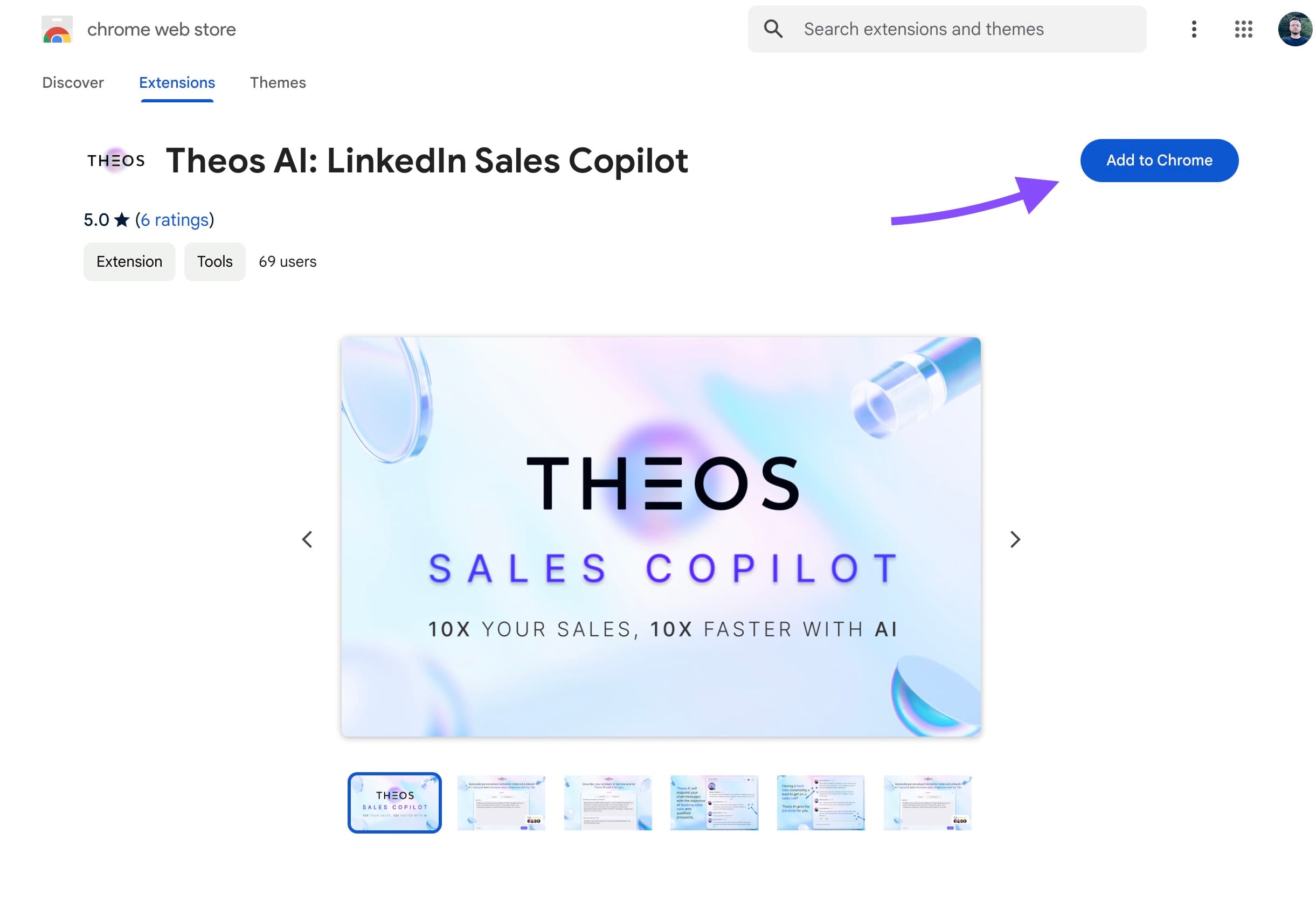
- Pin the extension to the Google Chrome toolbar.

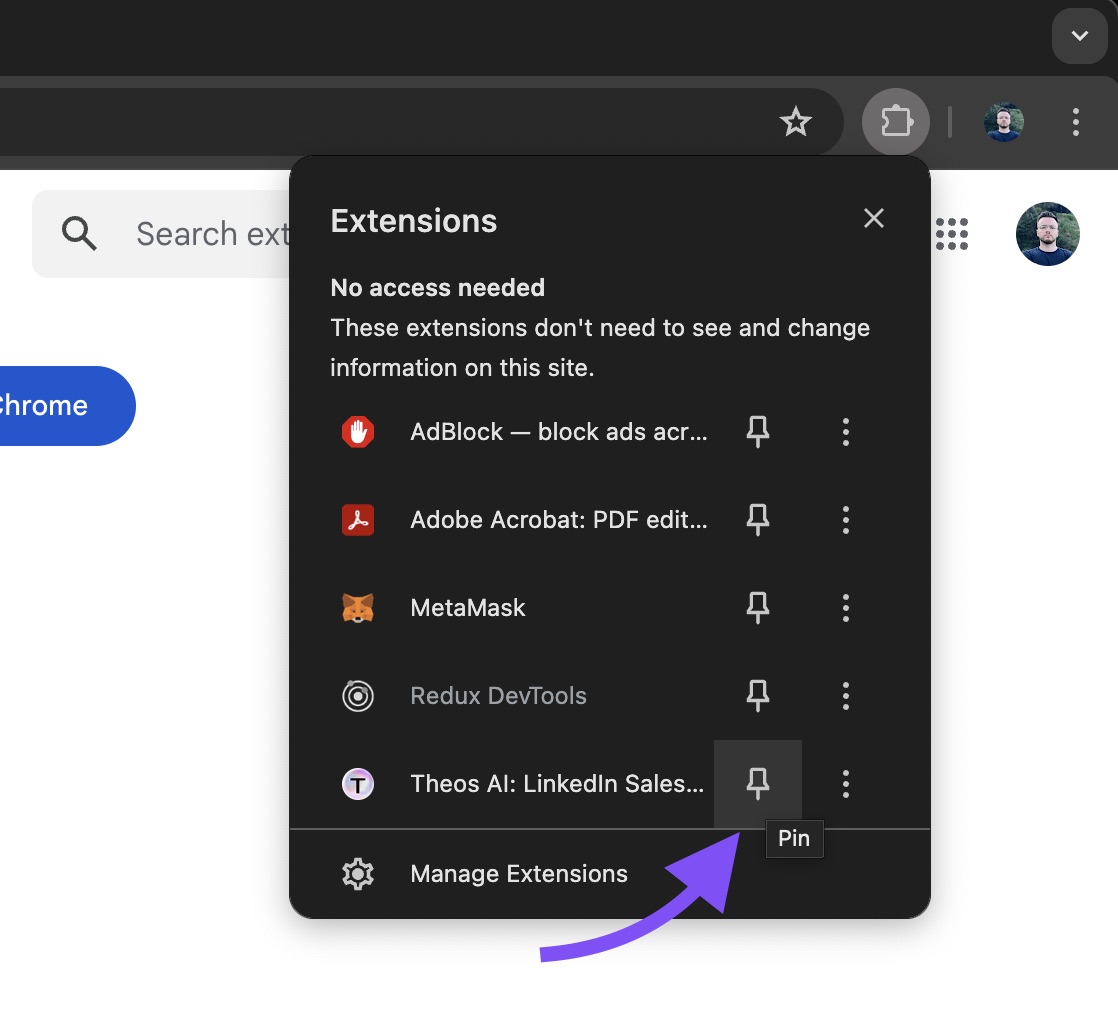

- Click "Sign up" and fill out the form with your details.

(Remember your username and password; you'll need them to log in to the extension later. If you have any problems, contact us on WhatsApp: +17372046474)

- Go back to LinkedIn or Instagram and click on the extension icon (T) again, enter your username and password, and click "Sign in."

- Click "Upgrade" and select the plan that suits you best.

- Once the payment is made, you can start using the extension. Go back to LinkedIn or Instagram and click on the extension icon (T) to configure it.

Let's Sell!
Now, put the AI to work 💰. Our tool will help you identify and connect with the right prospects, saving you time and maximizing your efficiency. Not only will it increase the number of sales calls you can make, but it will also improve the quality of your interactions.
Automation and the power of artificial intelligence work together so you can focus on what really matters: building relationships and growing your business. Don't waste any more time on tedious and repetitive tasks; let our AI handle that for you. Start today and see how you can transform your sales process!
Support
If you have any problems or questions, contact our team on WhatsApp: +17372046474.
Written by Rama Castro, Co-founder & CEO of Theos AI